Right-click on the desired channel and select "Video setup".
在指定監看頻道上面按右鍵,選擇『Video setup』。
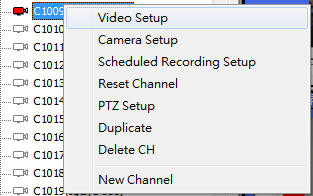
Following dialog box will appear.
如下對話盒將會出現:
Right-click on the desired channel and select "Video setup".
在指定監看頻道上面按右鍵,選擇『Video setup』。
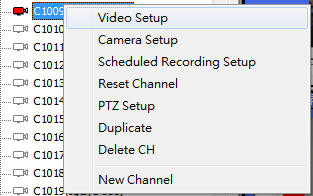
Following dialog box will appear.
如下對話盒將會出現:
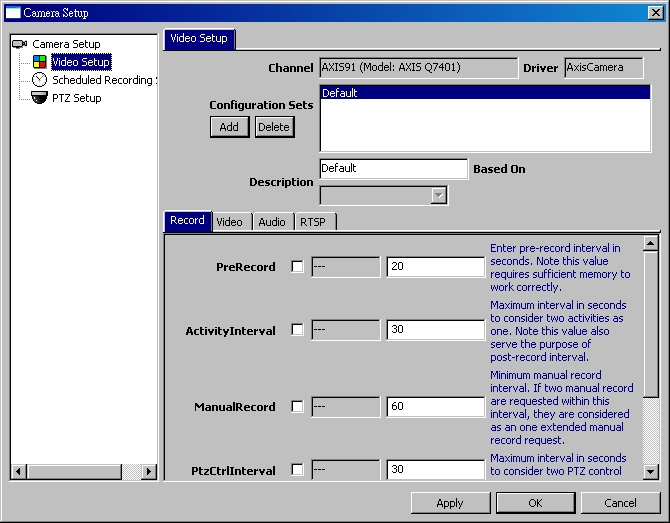
Configuration set設定組
![]()
Each channel can be associated with multiple set of configurations. A configuration set is composed of multiple parameters. A configuration set can also "inherit" from another configuration set.
一個監看頻道可同時擁有多個『設定組』一個設定組是由多個『參數』所構成,並可設定成『繼承』自其他的設定組。
Each parameter, except for its value, can also specify its effectiveness depending on the status of the checkbox:
每個『參數』除了可以設定其值外,尚可以設定其『有效性』,你可以透過勾選方塊的方式改變其有效性,說明如下:
Effectiveness
有效性
Description
說明
Icon
圖示
Unspecified
不設定
The value is not specified in current configuration set. The effective value depend on the inherited configuration set.
代表此值在本設定組不做任何設定。其最終有效值取決於本設定組所繼承的設定組。
Clear
清除設定
The value is "cleared" by current configuration set, meaning the parameter will not be in the effective parameter list.
此值在使用本設定組的時候會被清除。因此最終有效值裡面不會包含本參數。
Set
設定
The value is set by current configuration.
此值在本設定組將被設定。因此最終有效值是本設定組的本參數設定值。
Carefully planning of configuration set can make your system extreme versatile to deal with various different situations. Especially note that the schedule config can associate to a specific configuration set.
細心的規劃設定組,將可以讓你的系統變得非常有彈性,並可處理各種複雜的條件狀況。特別是在預約錄影的設定內,可以設定在某個時間讓某個設定組自動生效。
The meaning of each parameter can differ from various vendors of IP cameras. You can refer to the description beside the parameter or look for vendor manuals for further information.
至於每個參數的意義為何,必須取決所使用的是何種廠商的網路攝影機。